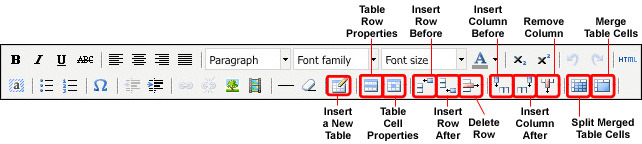The Insert Table tool within the Text Editor allows you to insert tables to your pages in real time! A Table is an object that you can add in the Text Editor to help organize text and other content on a page. A Table provides separate space for each item so that things are easy to find and helps you fit more on a page without crowding.
Quick Tip: Copy the HTML of a table or page and use it for other pages to keep consistency on your site and to save time!
Click the HTML Source button in the Text Editor, Select All, Copy, and Paste the code into a plain text editor (NotePad or TextEdit) and Save the document. When you add another table on your site, you can just Copy and Paste the code from the document into the HTML Source button to have a matching table!