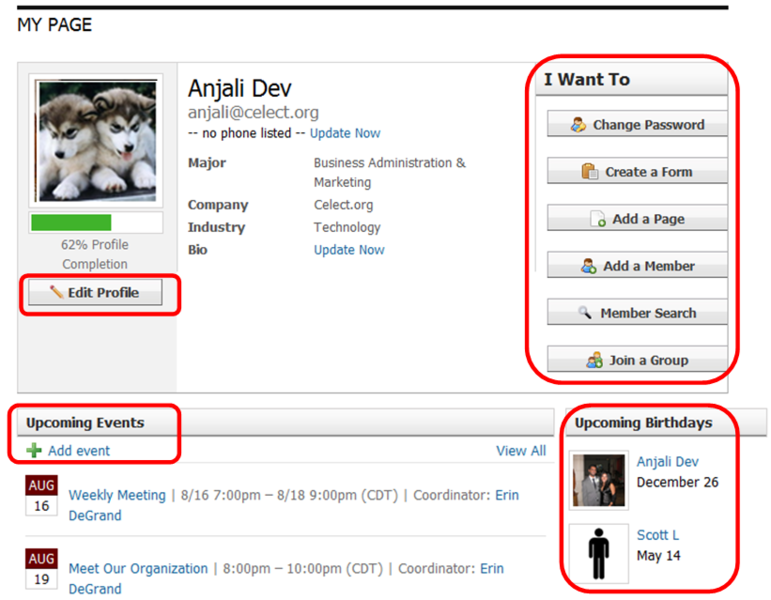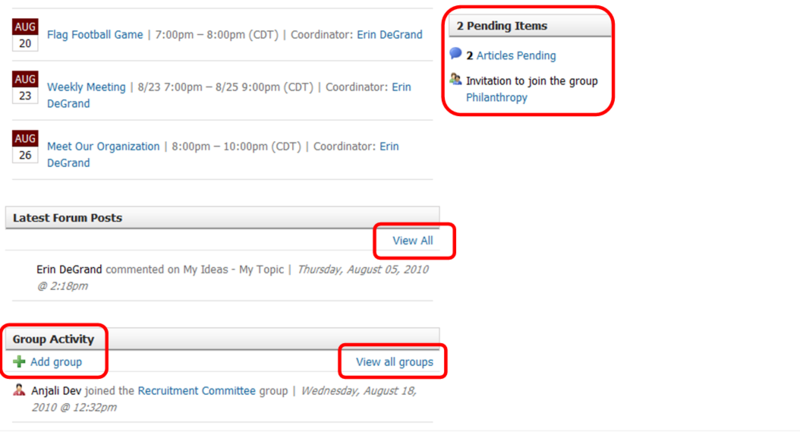After you login to the system, the first page you will see is your My Page. This page allows you to access several tools within the system. My Page is a great place to start to view a snapshot of what is going on in your organization and will keep you up to date on the activities in which you are involved in.