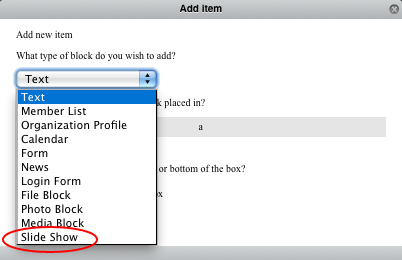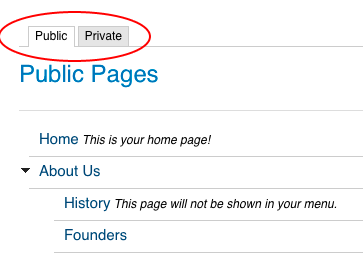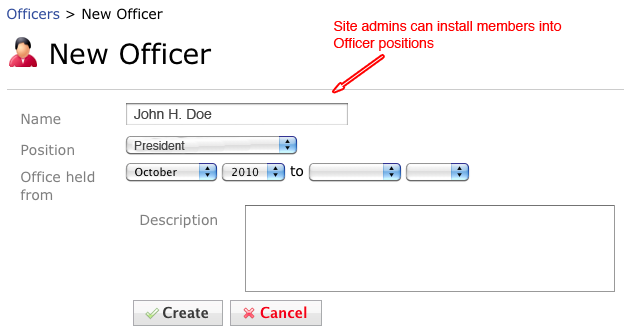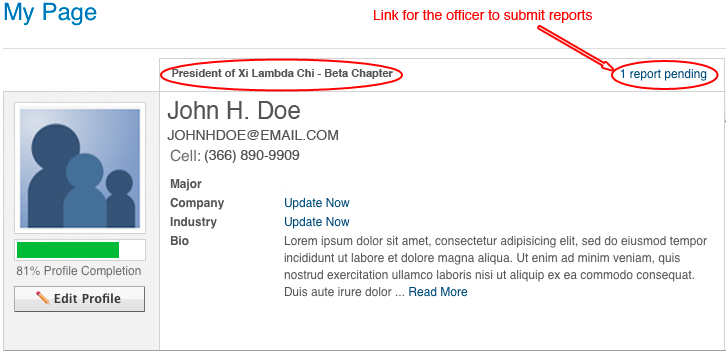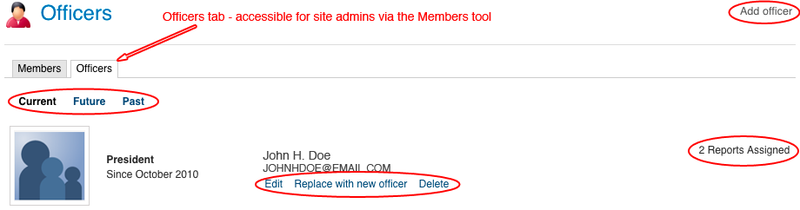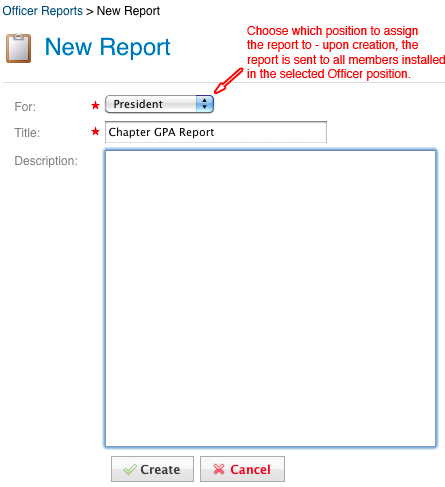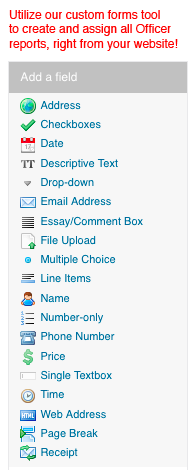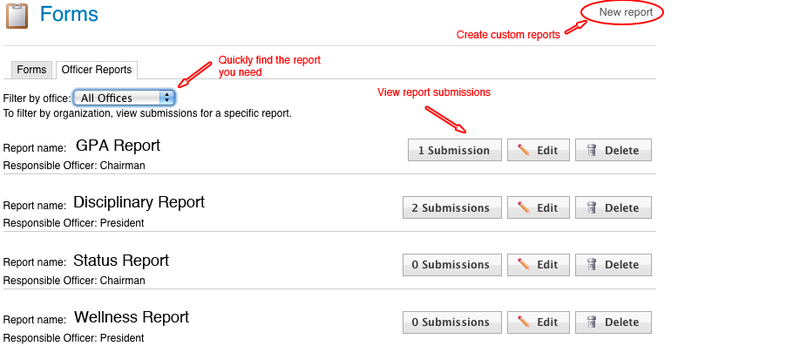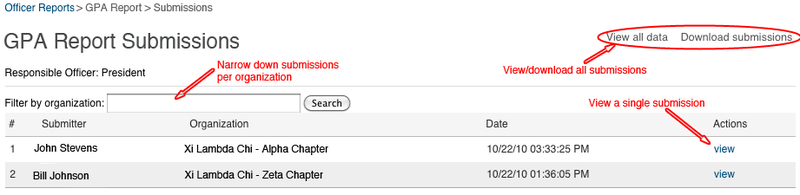.............................................................................................................................................................................................
Officers Feature for Greek Organizations - In Development
.............................................................................................................................................................................................
NOTE - This feature is still in development, but available on a trial basis for organizations whose HQ has a website with Celect. To enable the trial version and set up your organization's officer naming conventions, please have your HQ Site Administrator contact a Celect Account Manager or Celect Support. In the coming months, we plan to offer this feature to individual chapters as well, although functionality will be limited.
- For organizations whose HQ site is with Celect, this feature can be used to install members in officer positions, AND create custom reports & assign them to officers for submission back to the HQ site.
- A special group for each Officer position will also be available for Officers from various Chapters. They can use the group as a dedicated Officer collaboration and content sharing area.
From the Members Tool, notice the new "Officers" tab. Assuming Officer positions have been set up, site Admins can install members into the positions, define the date range of the term, and add position descriptions.
Once a member is installed in an officer position, he/she can view the position(s) currently held from My Page, and for organizations whose HQ site is with Celect, be notified of pending reports & click a link to submit them.
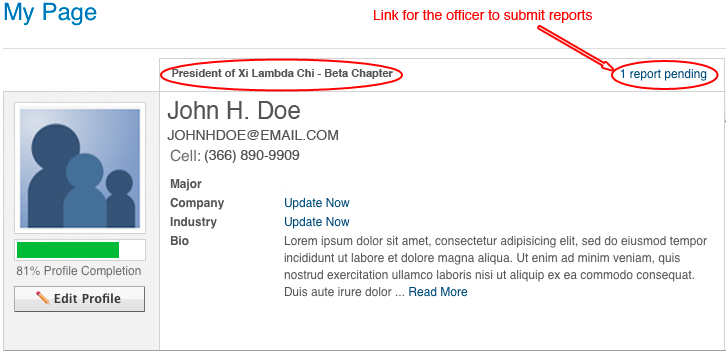
Site Admins can also view current, future, and past officers; and edit, replace, and delete installed officers.
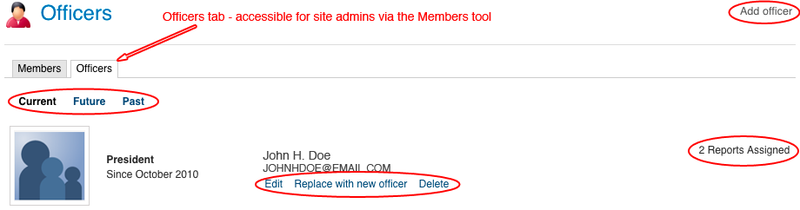
From the HQ site forms tool, notice the new officer reports tab. From here, HQ Site Admins create, edit, and assign custom officer reports to any available position. Upon assignment, all members installed in the position will receive a "pending report due" notification on their My Page. They can then click the link to fill out and submit the officer report.
Below is the HQ Site Admin's view from the Officer Reports tab on HQ sites.
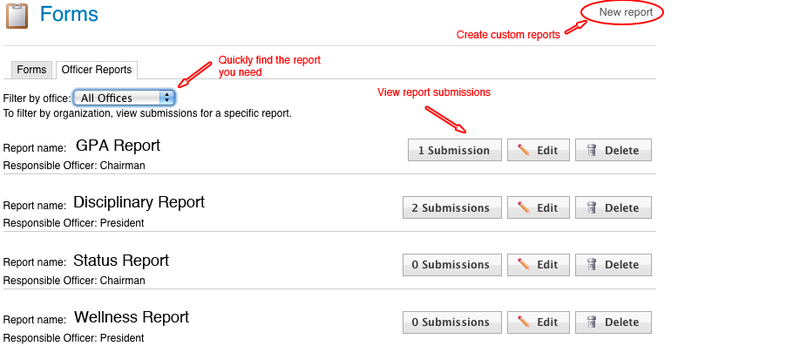
Below is the HQ Site Admin's view when accessing submitted officer reports from the Officer Reports tab.
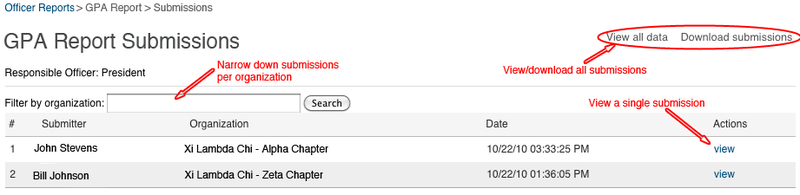
We are building this feature specifically for Greek Organizations, so your suggestions are always welcome.