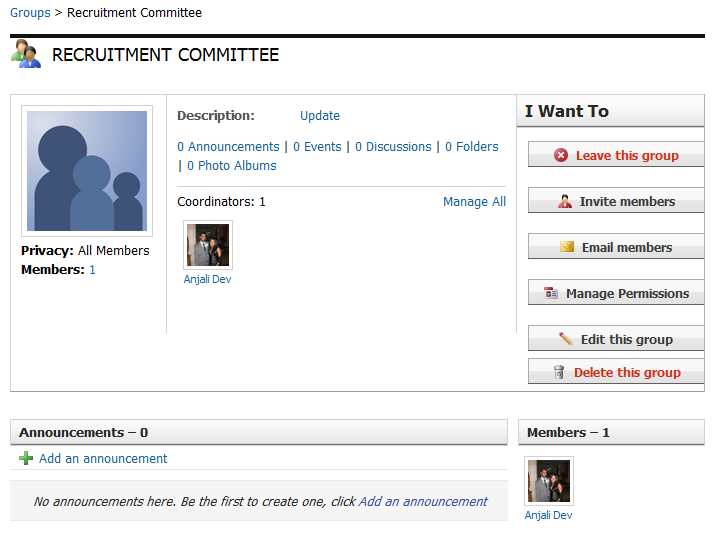The Groups tool allows you to classify various groups within your organization. These groups will allow members to post pictures, have discussions, tag events, upload files, make announcements, message each other, and collaborate online effectively.
Groups
Working with Groups from My Page
Use your My Page to keep up on group activity, view group invitations, and join a group through the I Want To quick links.
Create a Group from My Tools
You can use groups to organize your members. Whether you want to give committees a place to collaborate or new members a place to bond, groups is the perfect way to connect your members.
Use Tools within Your Group
Each group acts as a mini site of its own, allowing its members to create events, have discussions, and post photos and files. In addition, the group coordinator can post announcements to the group.
Manage Permissions within a Group
Group coordinators can manage the permissions of each member in their group, deciding how much access members have to tools and discussions.
Create a Group from an Existing Role
Groups can be created from existing site Roles quickly and easily - all from the Groups main page. Instantly, all members of the selected Role will be placed in an identically-named Group.