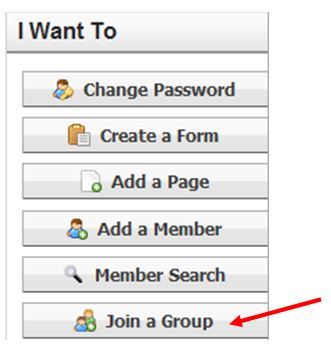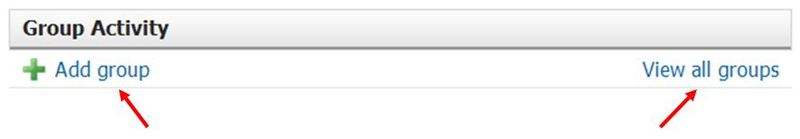- From My Page, click Join a Group under the I Want To section. (If you do not see this button, you have not been granted permission to use this tool).
- Click on the group you would like to join.
- Under the I Want To section of the group, click Join this Group.
As you scroll down your My Page, you can also Add a Group or View All Groups.