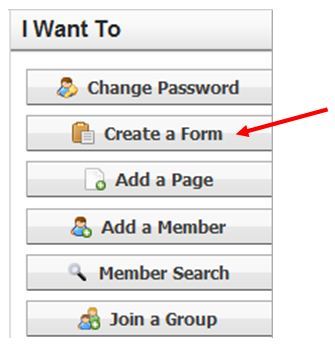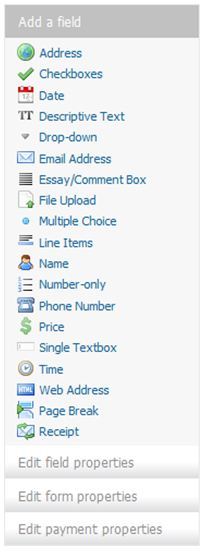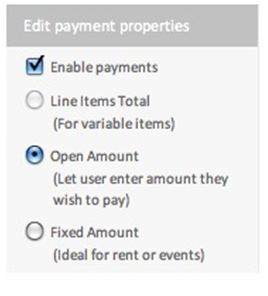- From My Page, click Create a Form under the I Want To section. (If you do not see this button, you have not been granted permission to use this tool).
- Enter the form name.
- Click Create.
- Add fields by clicking on those you wish to add.
- To edit the fields you added, click Edit field properties and click on the field you wish to edit.
- Click Edit payment properties to enable payments and specify how you want those payments enabled.
- Click Save.