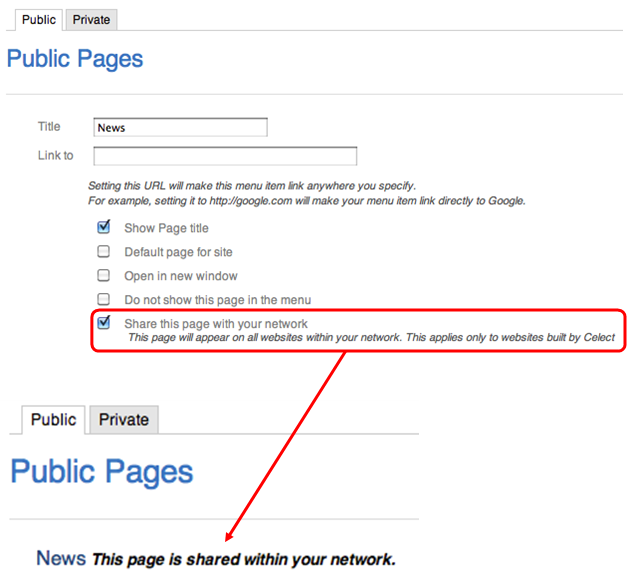Revised Page Layout Selection Interface
.............................................................................................................................................................................................
Our new page layout selection allows you to quickly change your page layout to one of our most popular styles. Clicking "Edit this page" from any page on your Celect site displays the interface as shown below. Choose the desired layout, click "Save," and the new layout will be applied to your page.
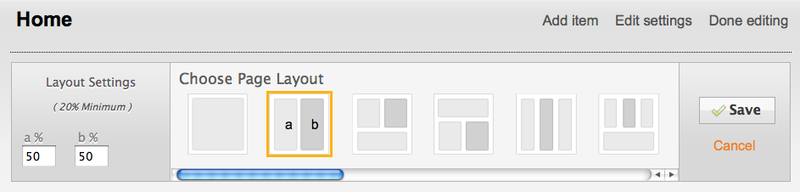
Shared Public Page Feature
.............................................................................................................................................................................................
NOTE - This feature is available only on "HQ Sites," such as a National Fraternity, who wants to share a page with all of their chapter websites. Additionally, at this time, only public pages may be shared.
The shared page feature allows the HQ Site to share one Public Page with all websites in the network, as described below:
- To share a page, you must be on the HQ site.
- Navigate to "Pages" from the My Tools drop down.
- Locate the public page you want to share and click "Edit" next to it.
- Check the box that enables sharing, and click Save.
- The page will instantly appear last on the public site naviagation bar or all sites in the network.
- Remember, at this time only one public page may be shared.
Once a page is shared, all websites (by Celect) in the HQ organization's network will be able to access the page directly from their site's public navigation bar! Remember, this page is public and can be seen by anyone who views the websites.