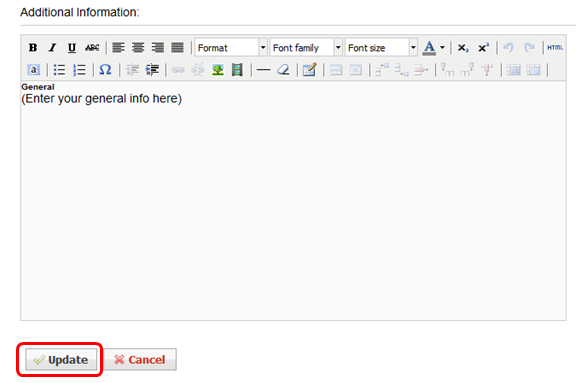Three sections exist within the Organization summary section. Use the same easy steps to update the Description, Contact Information, and Additional Information sections.
Update Organization Summary
Use the following steps to update the three sections that exist within the Organization Profile Summary:
- Hover of My Tools in the Silver Menu Bar and click Profile.
- Enter the appropriate information in the Description, Contact Information, and Additional Information sections.
- To enter text first delete the filler text.
- Enter the appropriate text.
- Click Update.
*Note: All fields, including those that were not edited, will show on your Profile Summary. If you leave an entire text box blank, the filler information will pop up each time you edit your profile. To remove the unused fields, click Edit Profile and delete the fields that you do not want displayed, then click Update.