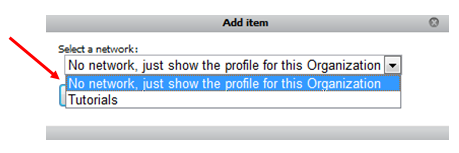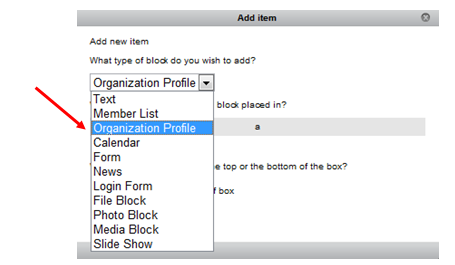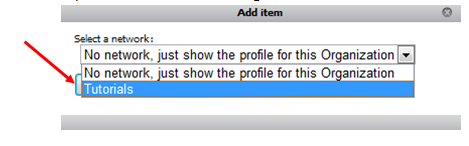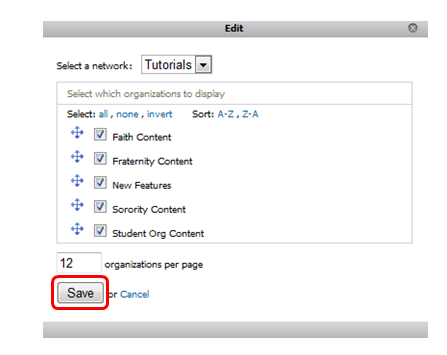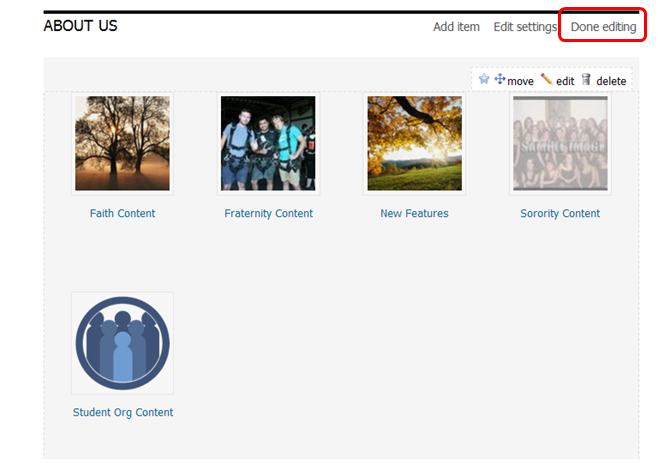- Navigate to the page you would like to add your Organization Profile to.
- Click Edit this Page then Add item.
- Select Organization Profile from the drop-down menu.
- Click Add.
- To show the Organization Profile for the site you are logged into, select the first option “No Network, just show the profile for this Organization.” Click Save.
- If you would like to add an Organization Profile from a network, first select the network.
- Select which organizations you would like to display and click Save.
- Click Done editing.