- To update your Organization Profile, hover over My Tools in the Silver Menu Bar and click Profile.
- To add a phone number, click Add new phone number.
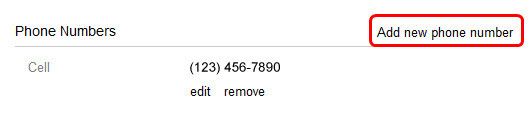
- Select the appropriate label and fill out the appropriate fields.
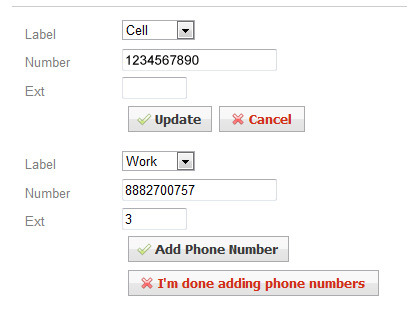
- Once you have entered your phone number click Add Phone Number.
- Continue adding addresses or click I'm done adding phone numbers.