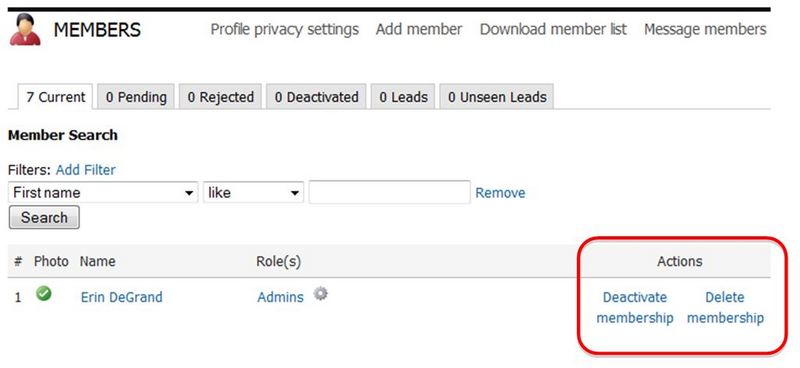Learn how to Deactivate and Delete members and what each term means.
Deactivate or Delete Members
- To Deactivate or Delete Membership, use the links to the right of the Members.
- Deactivated members will be viewable from the Deactivated tab. When you Deactivate a member, it places them in the Deactivated list of your members. This is helpful for when you want to limit access for a member of the site but do not want to remove them completely from your site (such as for recruitment purposes, paying dues pending purposes, and suspended members). You can easily restore their membership by going to the Deactivated tab and click on Restore Membership. Please note you will need to add them to the proper Member Role.
- Deleted members will not display in any tabs. If you a delete a member, you can contact support@celect.org to reinstate the deleted member.
- To view your actions, click the appropriate Member tabs (Current, Pending, Rejected, Deactivated).
- To Deactivate or Delete Membership, use the links to the right of the Members.