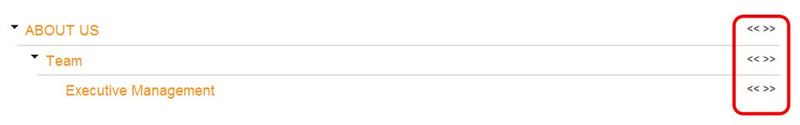To change the order of the pages in the site:
- Hover over My Tools.
- Click Pages under Your Site, select the Public or Private tab.
- Click Reorder menu.
- Click and drag any of your pages to change the order.
- Click the arrows on the right (<< and >>) to create sub pages.
- Click Save changes on the top right.