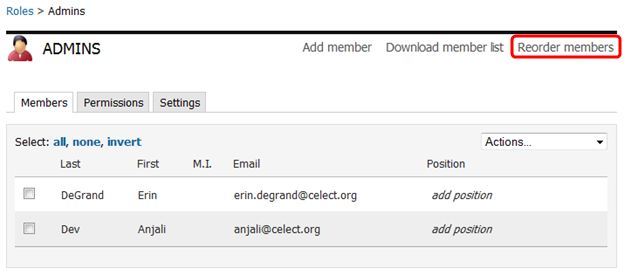- Hover over My Tools on the Silver Menu Bar and click Permissions.
- Select the type of Role.
- Click Reorder Members.
- Drag and drop members in the order you wish.
- Click Save changes.
*Note: you can only reorder a member list if the role has less than 50 members.