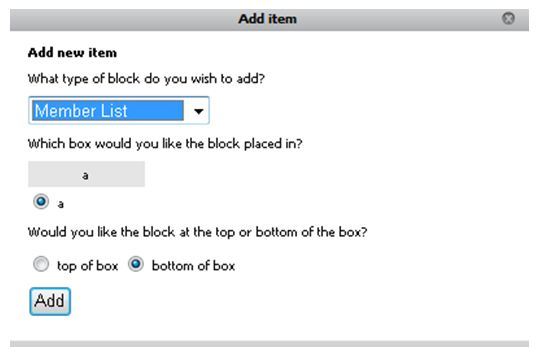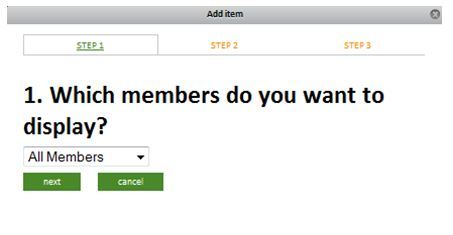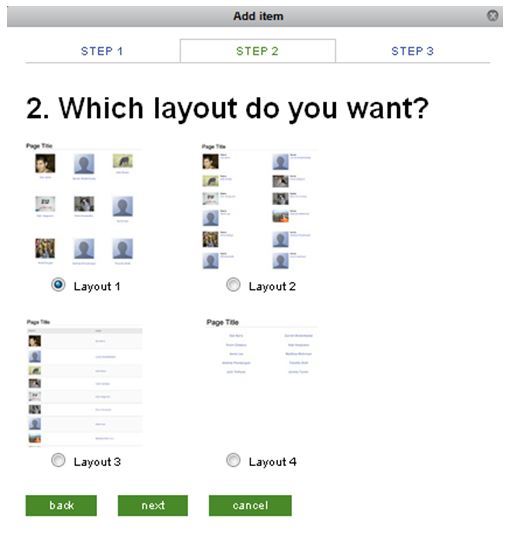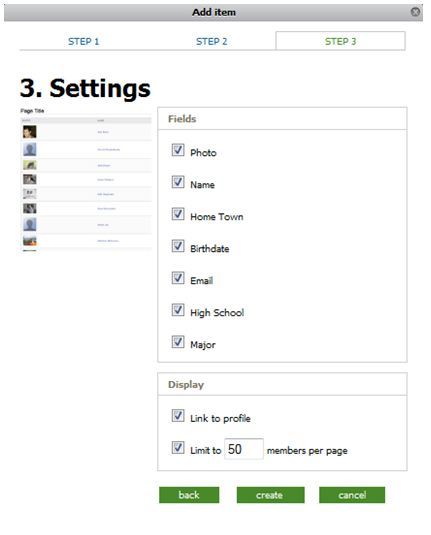- Click Edit this page.
- Click Add Item.
- Select a Member List from the drop down menu.
- Click Add.
- Select the Role to display from the list and click Next.
- Select a layout and click Next. (Each layout provides different options of the member’s profile that you can choose to display or not).
- Select your Settings options and click create.