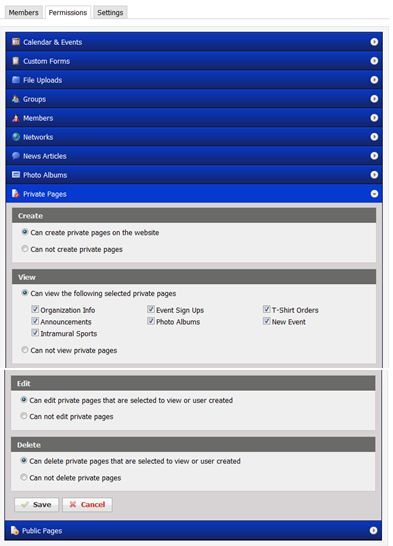Specify the Permissions you want each Role to be allowed. You can designate the permission level for each role, creating different user levels with different capabilities. For instance, a Parents Role may not have as many editing or viewing capabilities as an Active Role. Please note that if you are just a member of a site and are not yet added to a role, you will not be able to view the Private Navigation Menu.
Grant Permissions to a Role
After creating a role and adding members to the role, you can begin to grant permissions for the role.
- Hover over My Tools in the Silver Menu Bar, click Permissions, and select the Role name.
- Click the Permissions tab.
- Click the tool headings and select the permission options available from the list.
- After selecting the permissions you wish to grant your members, click Save.