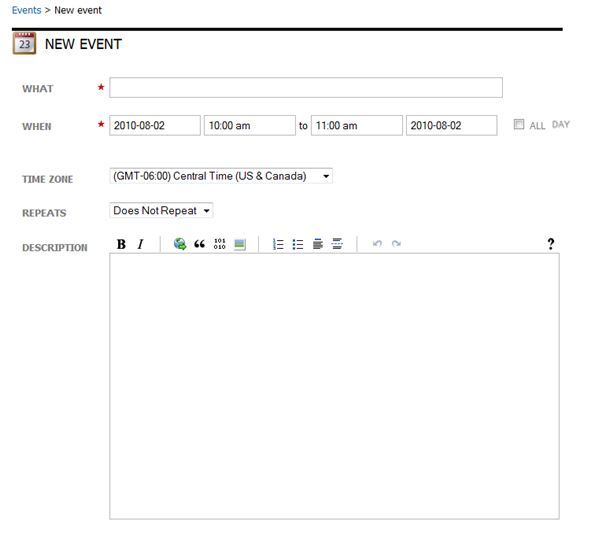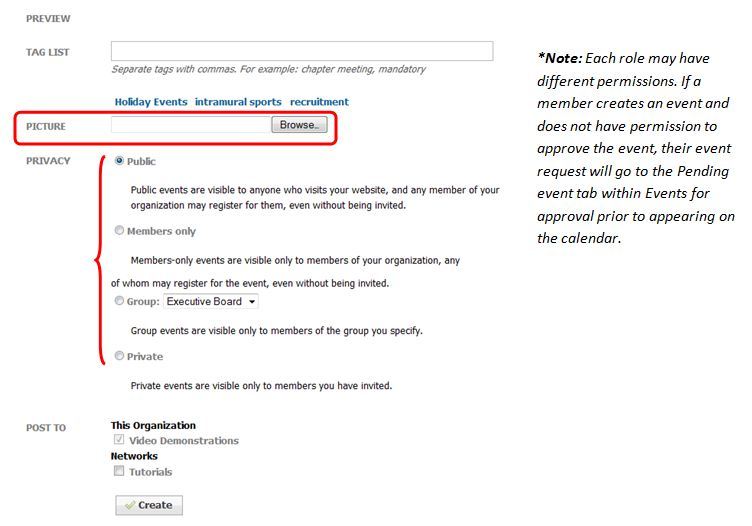- Hover over My Tools on the Silver Menu Bar and click Events.
- Click Add event.
- Enter the appropriate information for your event.
- Upload a picture for your event if desired.
- Select the appropriate Privacy option based on the descriptions listed (Public, Members Only, Group, Private).
- Click Create.