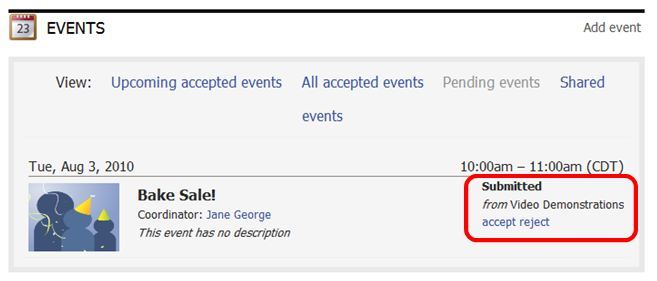For members who have been given permission to approve events, a reminder will post to the Pending Items section of My Page.
- Login to your site.
- Click the link to view the Event Pending or hover over My Tools, select Events, and click Pending Events.
- Accept or Reject the event.