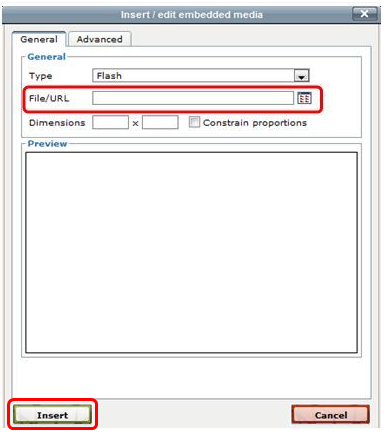You can also add video to a page using the Text block from the Add Item drop down list, if the video has a URL you can reference.
- Copy the URL from the current page the video is displayed (ex: YouTube).
- Open the page you want to add the video to on your site.
- Click Edit this page.
- Click Add Item.
- Choose Text under the drop down menu.
- Click Add.
- Click Insert/edit embedded media (film button).
- Paste the previously copied URL into the File/URL box.
- Click Insert.
- Click Save.
- Click Done Editing on your page.

*Note: By default, the video Type is set to Flash. The dimensions of the video should automatically appear when you add the URL of the video.