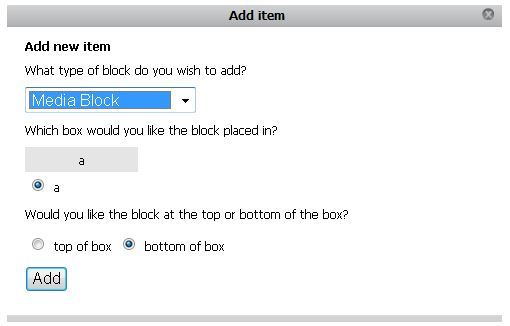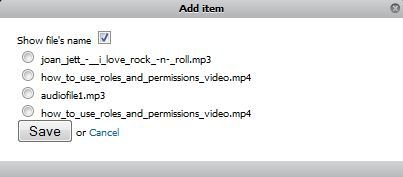- Create a page or access an existing page.
- Click Edit this page.
- Click Add Item.
- Select Media Block from the drop down menu.
- Click Add.
- Select the media file you would like to add. You can also decide whether or not you would like the file name to show.
- Click Save.
An audio file will look like this:
A video file will look like this: