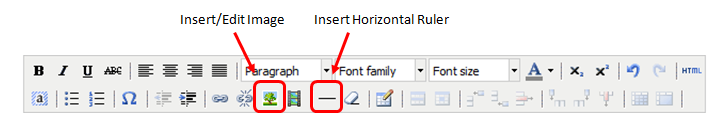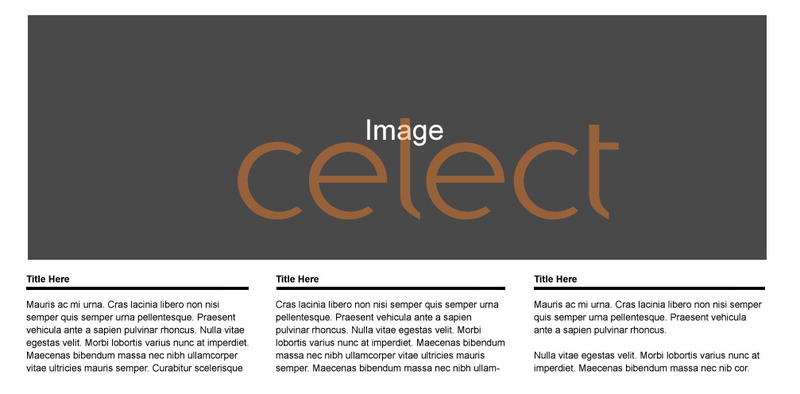
How to Create Layout 5
Steps to create this layout:
- Click Edit this Page.
- Choose the Page Layout and
suggested Layout Settings:
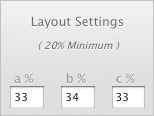
- Click Save.
Add the main image:
- Click Edit this Page then click Add Item.
- Choose Text from the drop-down menu.
- Select the block placement (Block A) and click Add.
- Click Insert/Edit Image button.
- Upload image, click Insert and click Save.
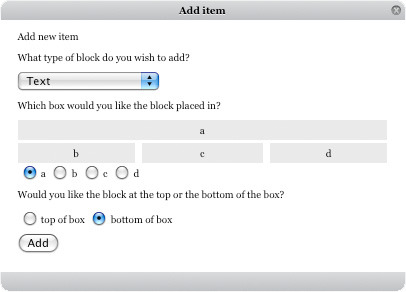
Add the text under the main image:
- Click Edit this Page then click Add item.
- Choose Text from the drop-down menu.
- Select the block placement (Block B) and click Add.
- Add text and click Save.
- You can add the horizontal bar by clicking the Insert Horizontal Ruler button.
- Repeat steps for Block C and Block D.
- Click Done Editing.