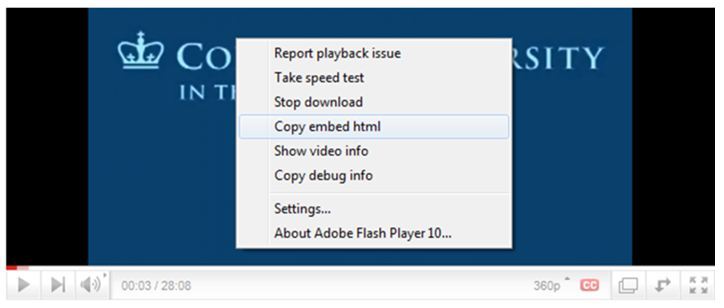- Locate the video and right-click on the video to select Copy embed html.
- Open the page you want to add the video to on your site.
- Click Edit this page.
- Click Add Item.
- Choose Text under the drop down menu.
- Click HTML on the upper right corner of the Text Editor.
- Paste the previously copied embed html.
- Click Update.
- Click Save.
- Click Done Editing on your page.