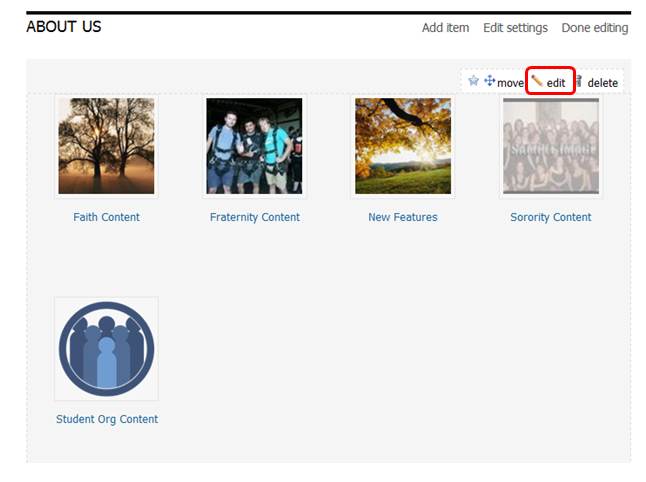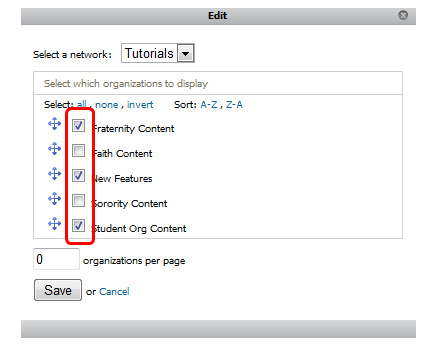- Navigate to the page you added Organization Profiles to.
- Click Edit this Page.
- Click edit on the Organization Profile module.
- Un-check the box next to the organization you do not wish to display in your Organization Profile.
- Click Save.
- Click Done editing.
Please note that if you would like an organization completely removed from your Organization Profile list, please email our Support Team.