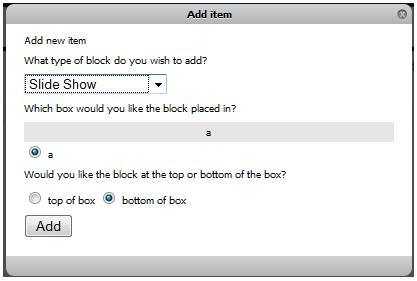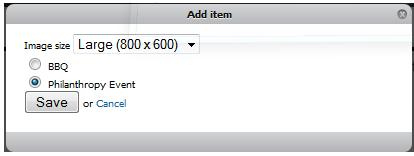You can easily add a slideshow to any page on your website! Photos are pulled from photo albums, so make sure to create a photo album and upload pictures first.
After your photo album has been created, follow these steps to add a slideshow to a page.
- Click Edit this Page.
- Click Add Item.
- Click Slide Show from the drop down menu.
- Click Add.
- Select an Image Size.
- Select an Album.
- Click Save.
- Click Done Editing.